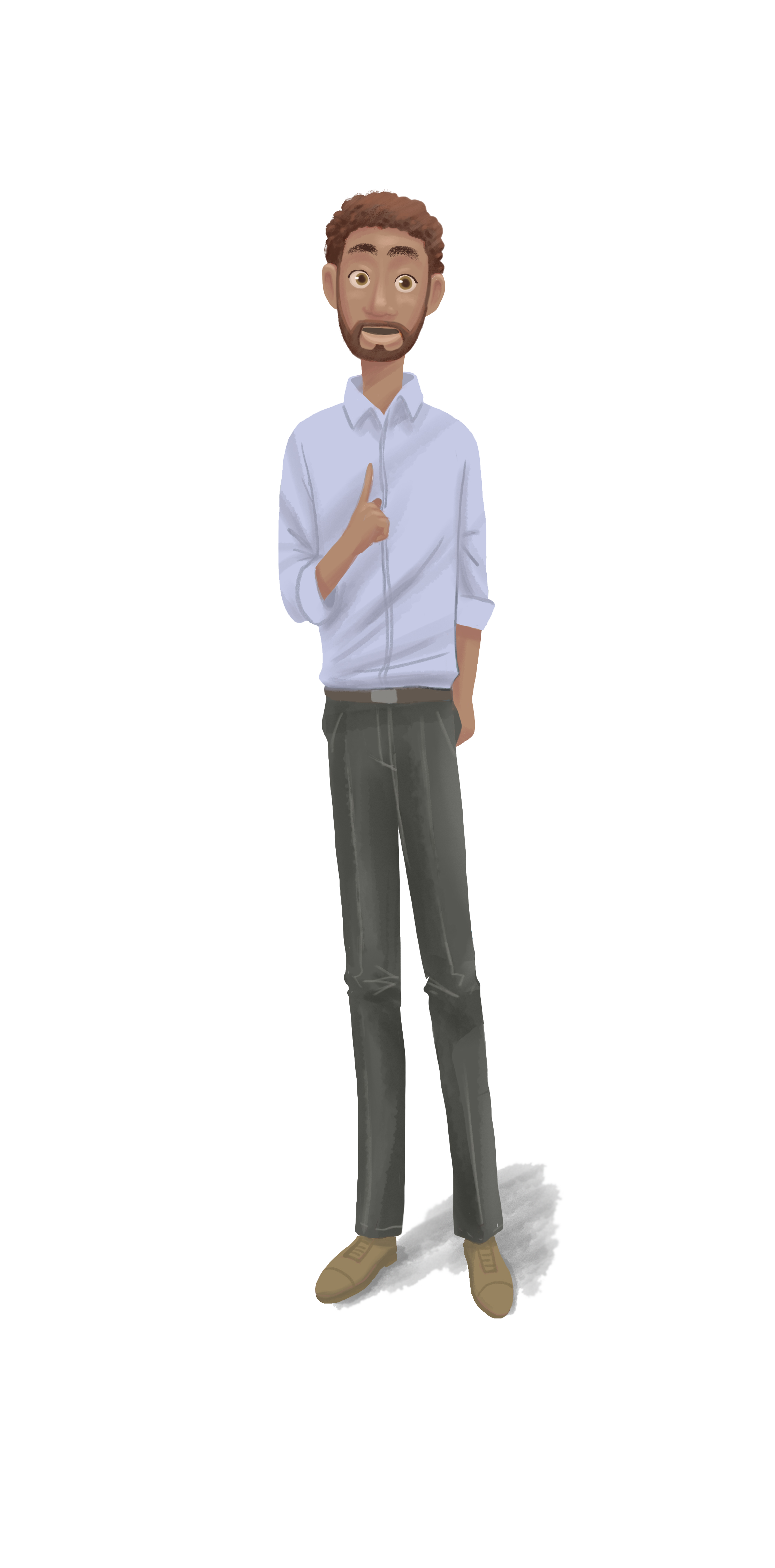Maryland EXCELS Tutorials for Child Care Programs
Getting Started with Maryland EXCELS
- Applying to Participate in Maryland EXCELS (Spanish)
- Adding or Editing a “Doing Business As” Name
- Resetting Your Password
- Using the Maryland EXCELS Message Center
- Removing Users From Your Program Online Profile
- Changing the Lead Contact in Your Program Online Profile
- Editing an Email Address in Your Program Online Profile
- Editing a Phone Number in Your Program Online Profile
- Adding or Editing a Website Address in Your Program Online Profile
- Adding or Editing Program Enrollment Information
- Adding Another Program Site to Your Online Account
- Using the Spanish Translation Feature in Your Program Online Profile
- Using the Find a Program Directory
Maryland EXCELS Standards and Content Areas
- Viewing the Maryland EXCELS Requirements From Within a Subcategory (Video) (Transcript)
- Uploading Documentation and Submitting a Comment
- Accessing Your Maryland EXCELS Printable Checklist
- Satisfying Requirements for Staffing and Professional Development (STF) Content Area
- Accessing Program Improvement Plan Resources
- Uploading Accreditation Certificates
- Uploading Additional Achievements
- Accessing and Downloading Your Additional Achievement Badges
- Adding an Accrediting Organization to Your Online Profile in the Find a Program Directory
Publishing and Republishing your Maryland EXCELS Quality Rating
- Publishing and Republishing a Quality Rating
- Accessing and Downloading Your Maryland EXCELS Certificate
- Accessing and Downloading Your Maryland EXCELS Quality Rating Badge
Maryland EXCELS Tutorials for Public Prekindergarten Programs
Getting Started with Maryland EXCELS
- Applying to Participate in Maryland EXCELS (Spanish)
- Adding or Editing a “Doing Business As” Name
- Resetting Your Password
- Using the Maryland EXCELS Message Center
- Removing Users From Your Program Online Profile
- Changing the Lead Contact in Your Program Online Profile
- Editing an Email Address in Your Program Online Profile
- Editing a Phone Number in Your Program Online Profile
- Adding or Editing a Website Address in Your Program Online Profile
- Adding or Editing Program Enrollment Information
- Adding Another Program Site to Your Online Account
- Using the Spanish Translation Feature in Your Program Online Profile
- Using the Find a Program Directory
Maryland EXCELS Standards and Content Areas
- Viewing the Maryland EXCELS Requirements From Within a Subcategory (Video) (Transcript)
- Uploading Documentation and Submitting a Comment
- Accessing Your Maryland EXCELS Printable Checklist
- Accessing Program Improvement Plan Resources
- Uploading Accreditation Certificates
- Uploading Additional Achievements
- Accessing and Downloading Your Additional Achievement Badges
- Adding an Accrediting Organization to Your Online Profile in the Find a Program Directory
Publishing and Republishing your Maryland EXCELS Quality Rating
- Publishing and Republishing a Quality Rating
- Accessing and Downloading Your Maryland EXCELS Certificate
- Accessing and Downloading Your Maryland EXCELS Quality Rating Badge
Updated: June 2024


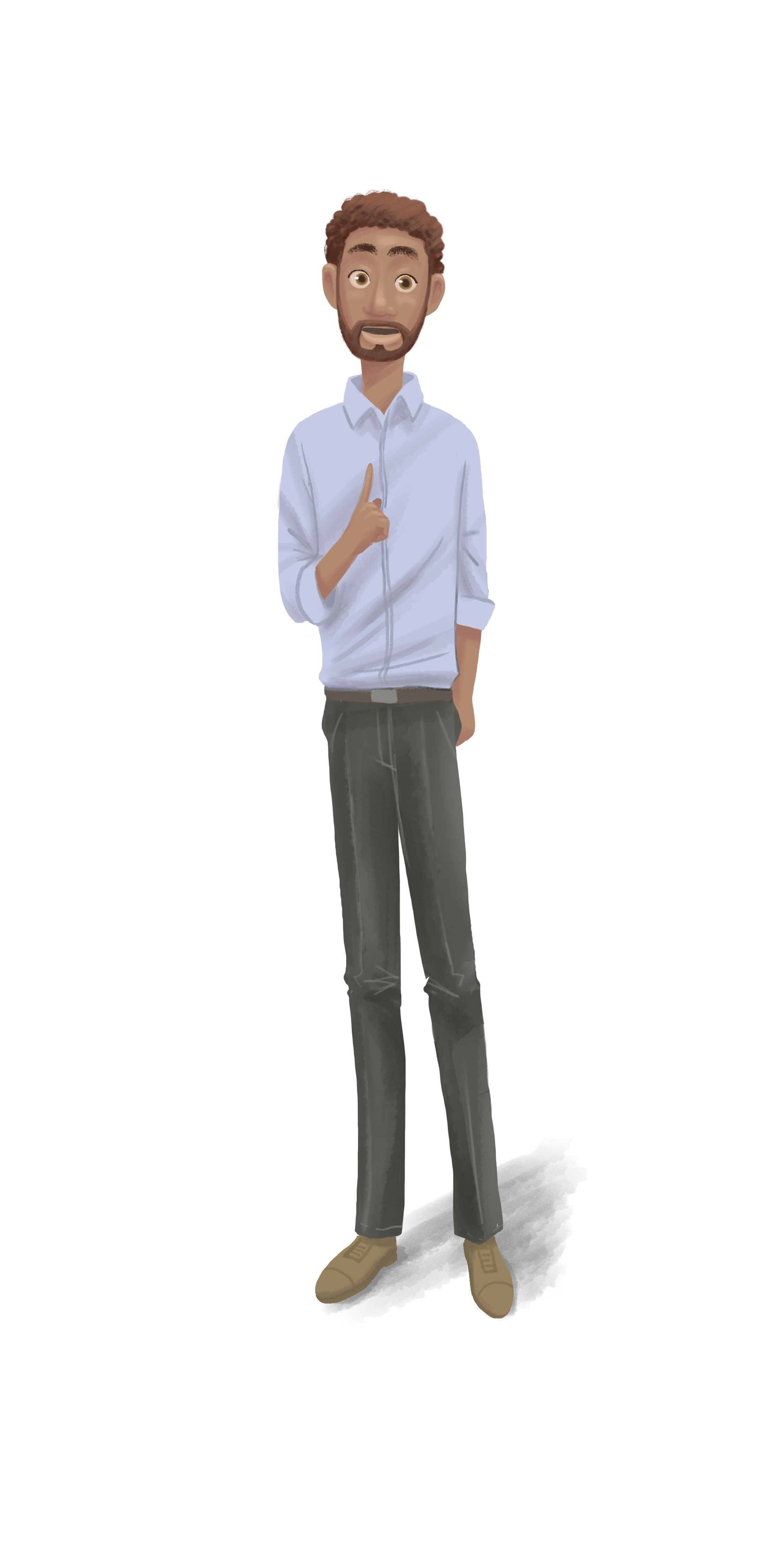

 GO BACK
GO BACK